京东无线云路由拆机图来了
1:全家福。。电源口是个小圆口,不常见。。。

2:有三个螺丝。在胶皮下面。电吹风一吹就软了。
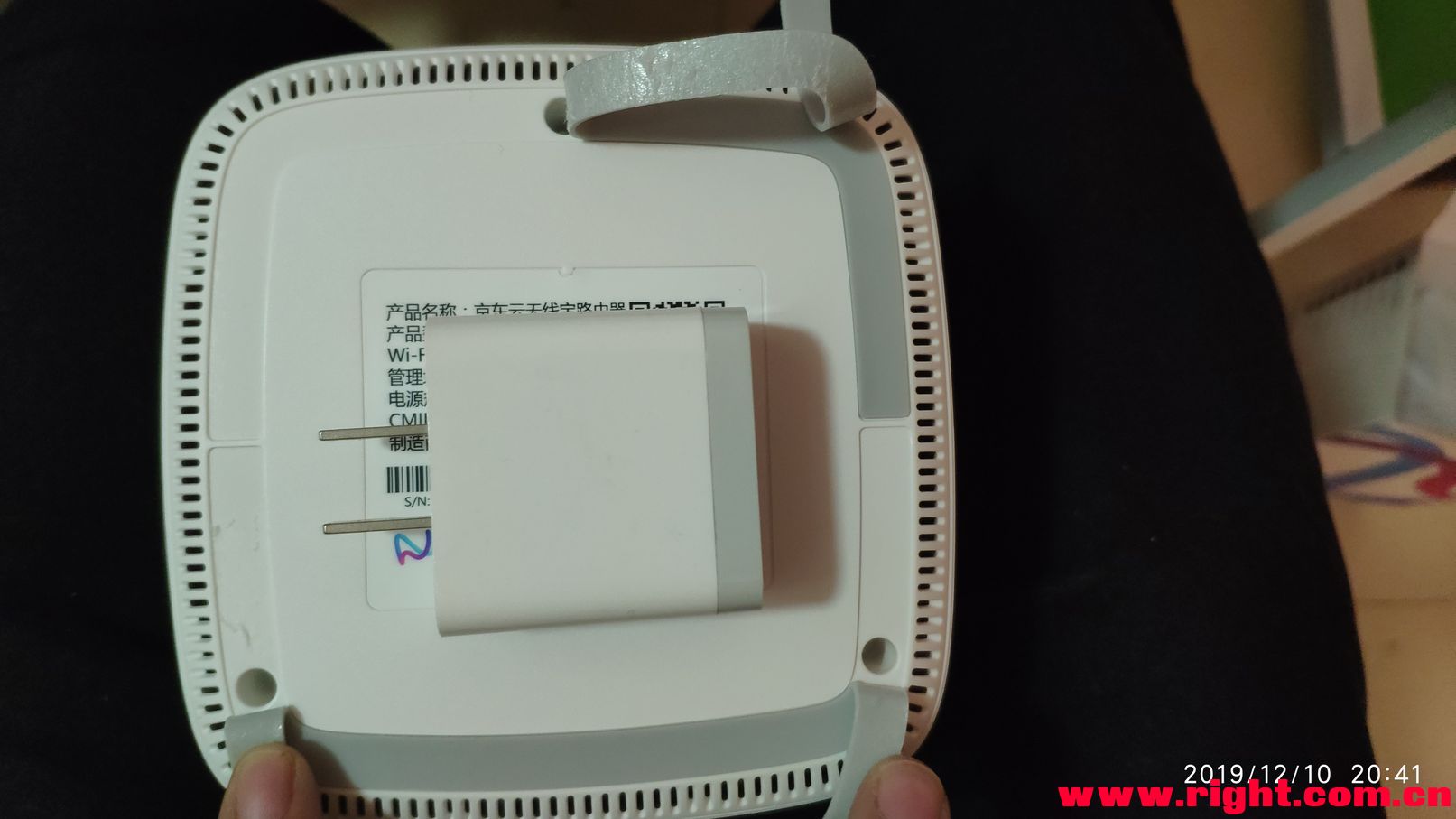
3:拆底座,比较有技巧啦。有8个暗扣,建议从一个角的两边开始插塑料片进去。
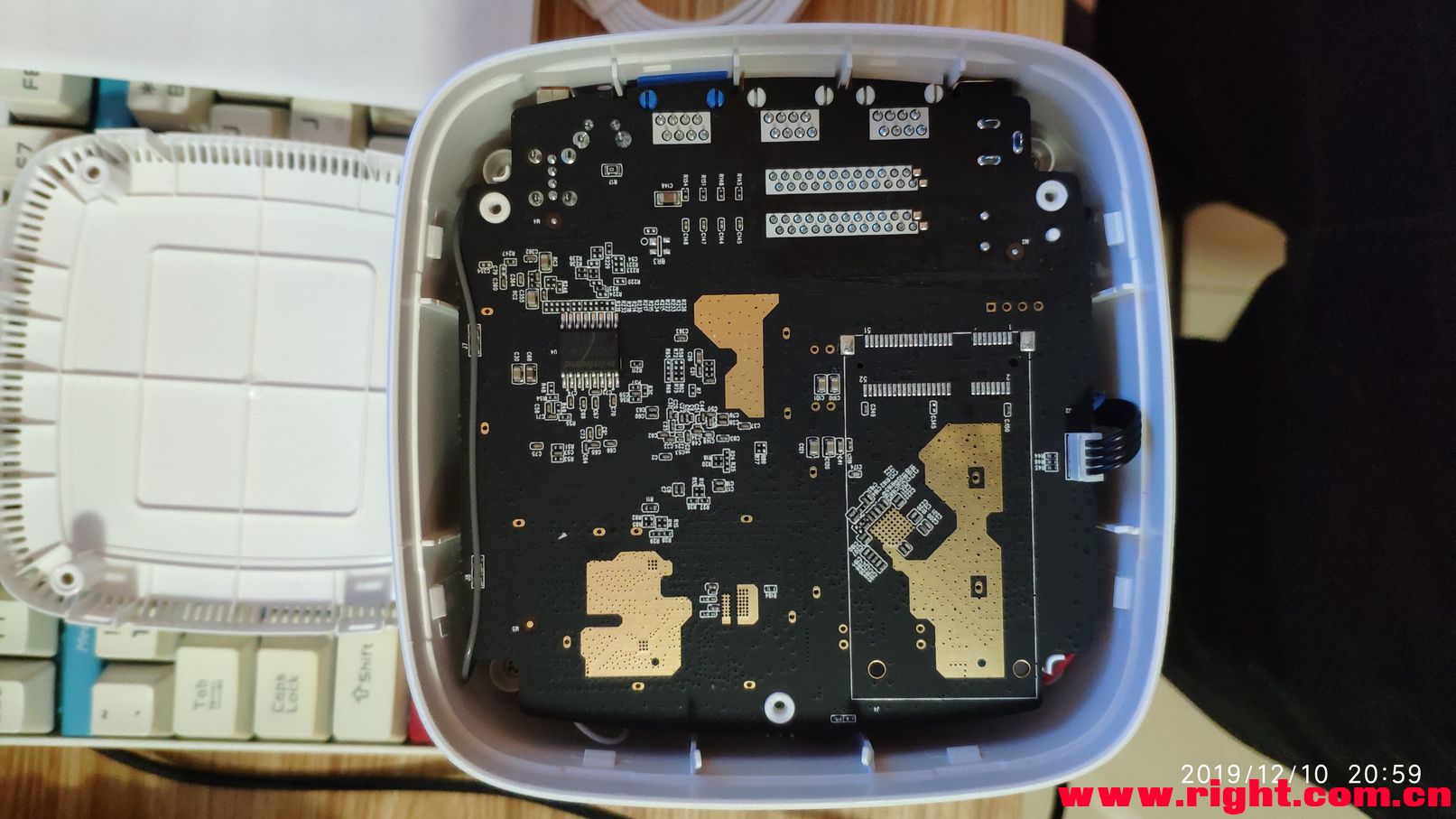
4:四角还有4个小螺丝哦。。nana128G。没有5G功放。2.4在屏蔽底下。懒得拆了 哈哈。准备插ttl。
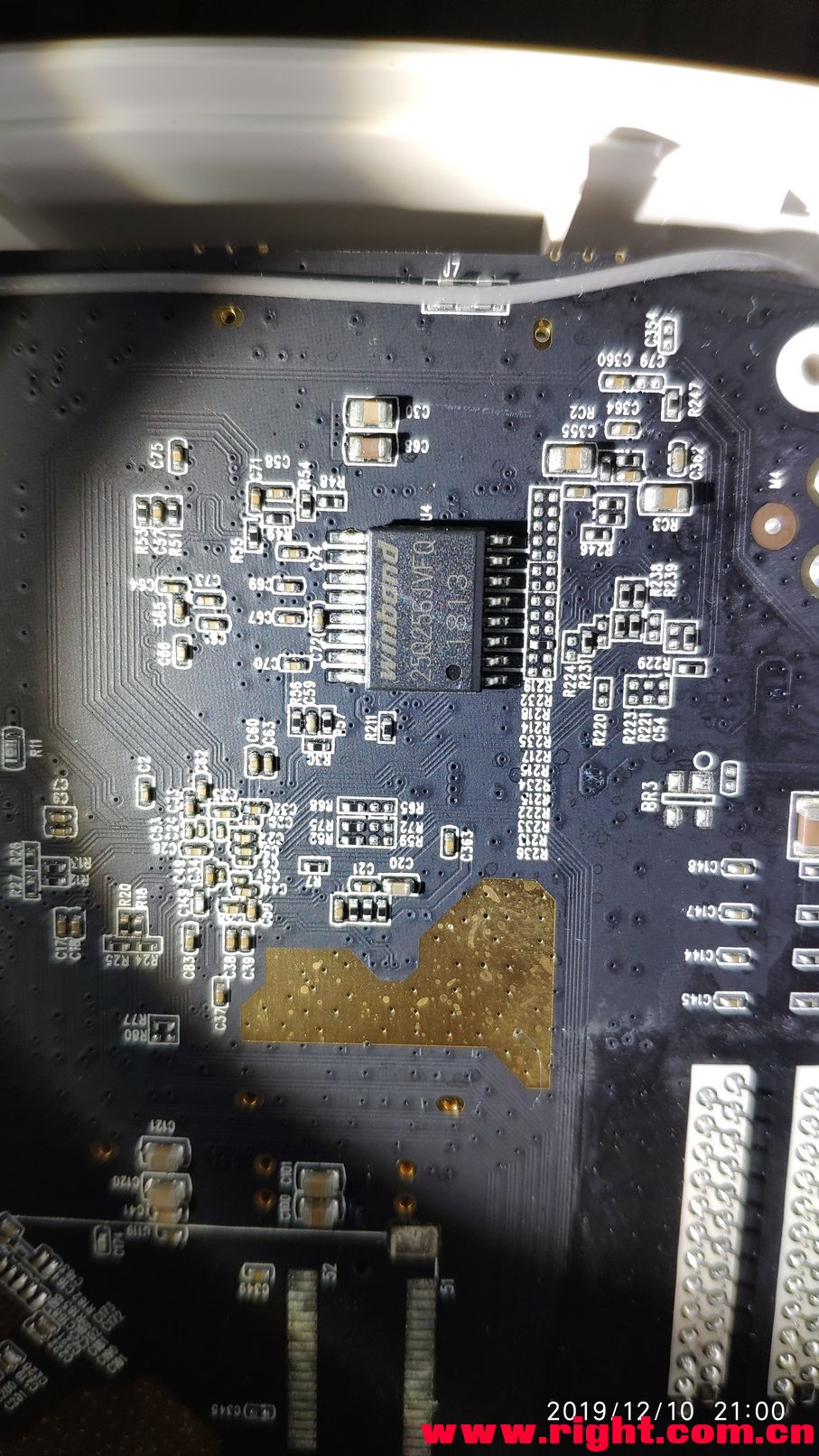
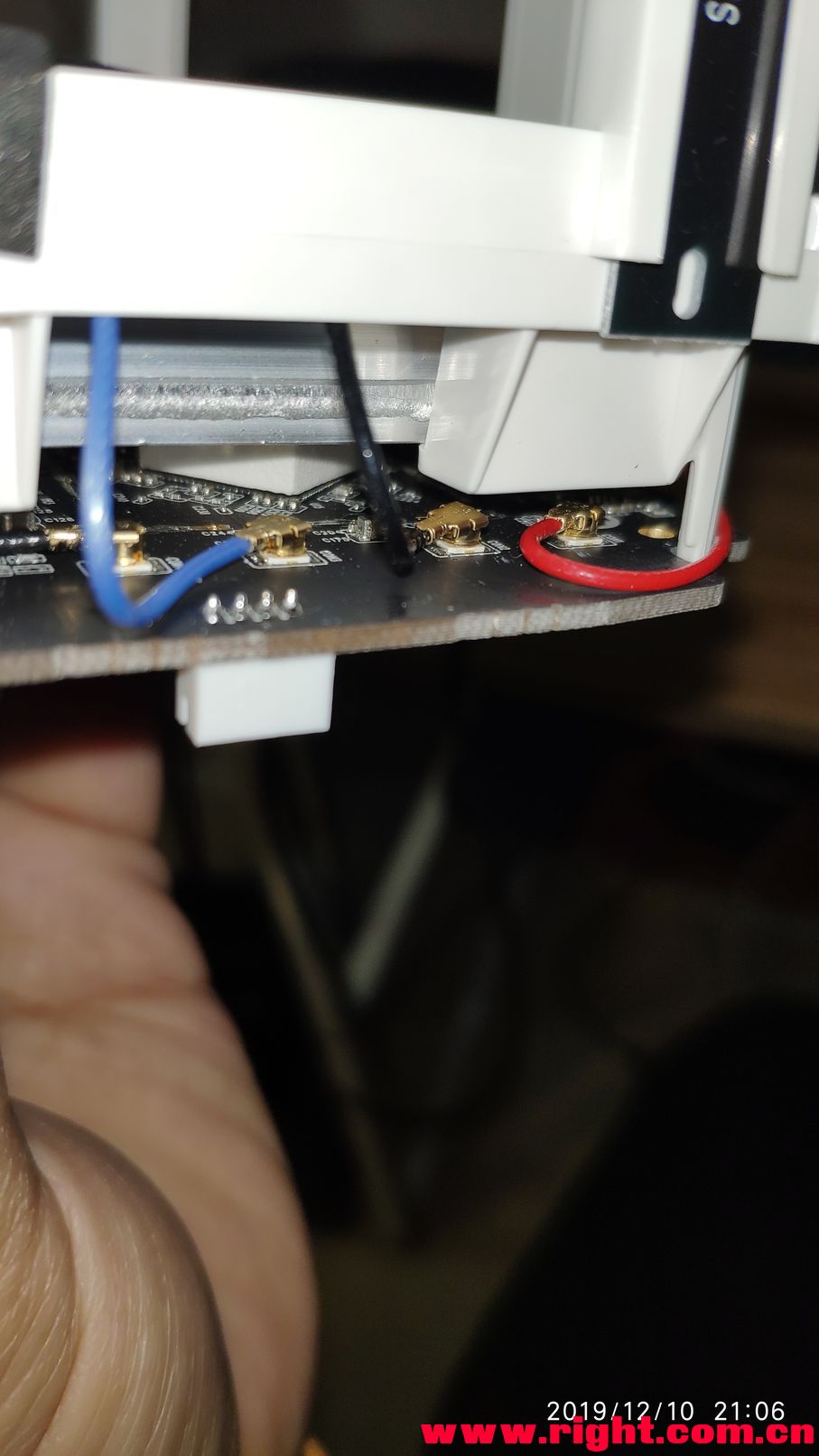
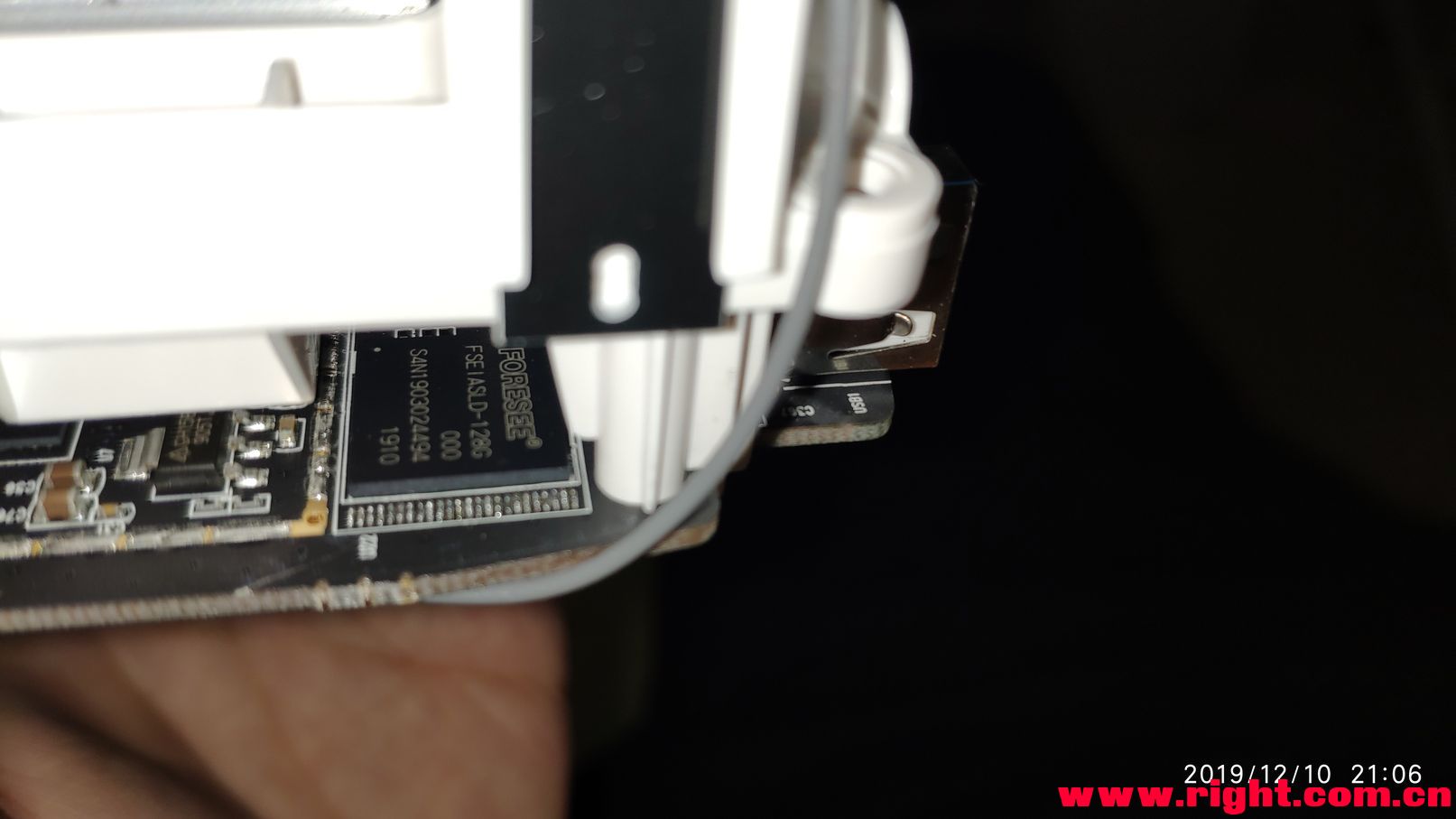
5:TTL搞起。和一般的线序不太一样。不需要交叉。方的不要接,是3.3V。为啥uboot显示256MB.捉急
--------------------------------------------
ASIC MT7621A DualCore (MAC to MT7530 Mode)
DRAM_CONF_FROM: Auto-Detection
DRAM_TYPE: DDR3
DRAM bus: 16 bit
Xtal Mode=3 OCP Ratio=1/3
Flash component: SPI Flash
Date:Nov 5 2019 Time:00:28:48
============================================
icache: sets:256, ways:4, linesz:32 ,total:32768
dcache: sets:256, ways:4, linesz:32 ,total:32768
##### The CPU freq = 880 MHZ ####
estimate memory size =256 Mbytes
#Reset_MT7530
set LAN/WAN WLLLL
factory out
=================================================
Check image validation:
Image1 Header Magic Number --> OK
Image2 Header Magic Number --> OK
Image1 Header Checksum --> OK
Image2 Header Checksum --> OK
Image1 Data Checksum --> OK
Image2 Data Checksum --> OK
Image1: OK Image2: OK
=================================================
3: System Boot system code via Flash.
## Booting image at bc050000 ...
Image Name: OpenWrt Linux-3.10.108
Image Type: MIPS Linux Kernel Image (lzma compressed)
Data Size: 1729233 Bytes = 1.6 MB
Load Address: 82001000
Entry Point: 82001000

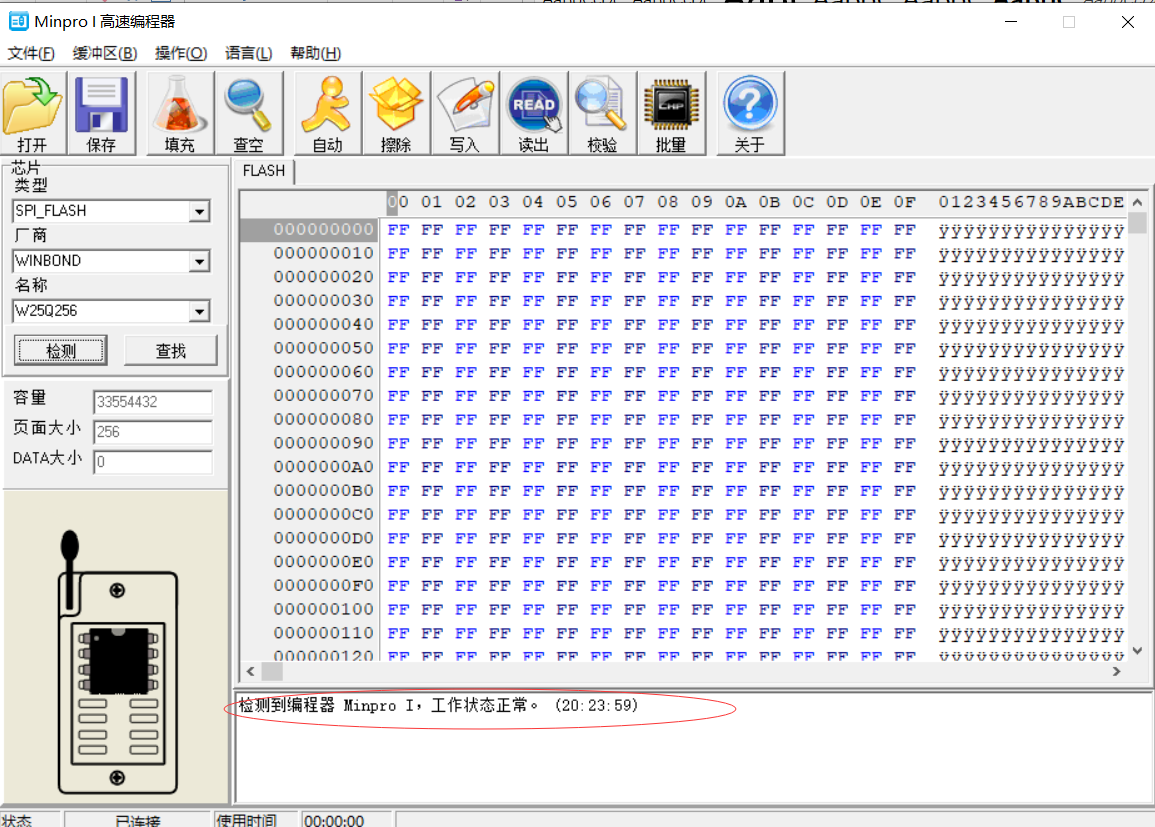


 微信收款码
微信收款码 支付宝收款码
支付宝收款码