Linux环境增量文件同步----rsync部署
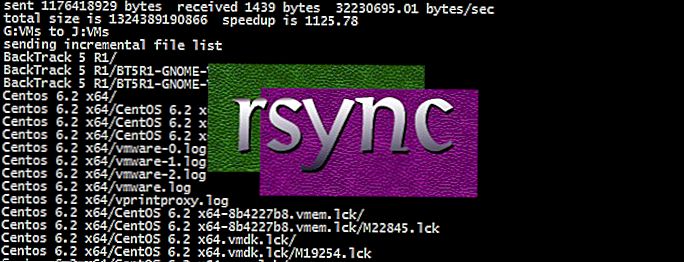
rsync服务端配置
1. vim etc/rsyncd.conf
uid = YEYIBOY 登录用户
gid = YEYIBOY 用户组
use chroot = no
max connections = 200 最大连接数
log file = /var/log/rsyncd.log
pid file = /var/run/rsyncd.pid
lock file = /var/run/rsync.lock
# Remote sync configuration module
[yeyiboy] 用户块
path =
/home/project_study/nfs_server_share_file 共享目录
ignore errors
read only=false
list=false
hosts allow=192.168.2.0/24 允许访问网段
host deny=no
auth users = YEYIBOY 虚拟用户名
secrets file=/etc/rsync.password 密码文件
#rsync_config end
2、创建密码文件
echo “YEYIBOY:123456”>>/etc/rsync.password
虚拟用户名:密码
3、改密码文件权限为600
4、rsync –daemon
5、放入/etc/rc.local
Echo “/usr/bin/rsync –daemon >>/etc/rc.local”
Rsync客户端
1、 创建密码文件
Echo “123456”>>/etc/rsync.password
2、 改密码文件权限为600
3、 Rsync –avz [email protected]::yeyiboy
/home/project_study/rsync_file --password-file=/etc/rsync.password 把[email protected]主机yeyiboy块路径下的文件传到
/home/project_study/rsync_file路径下。密码在文件--password-file=/etc/rsync.password 中。

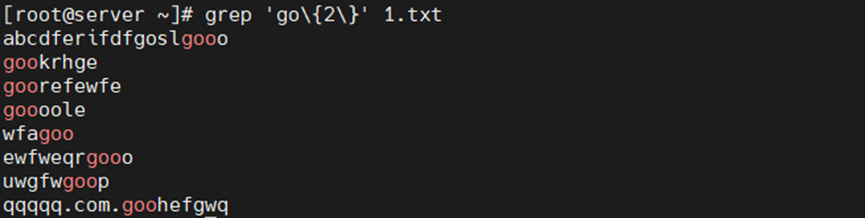

 微信收款码
微信收款码 支付宝收款码
支付宝收款码